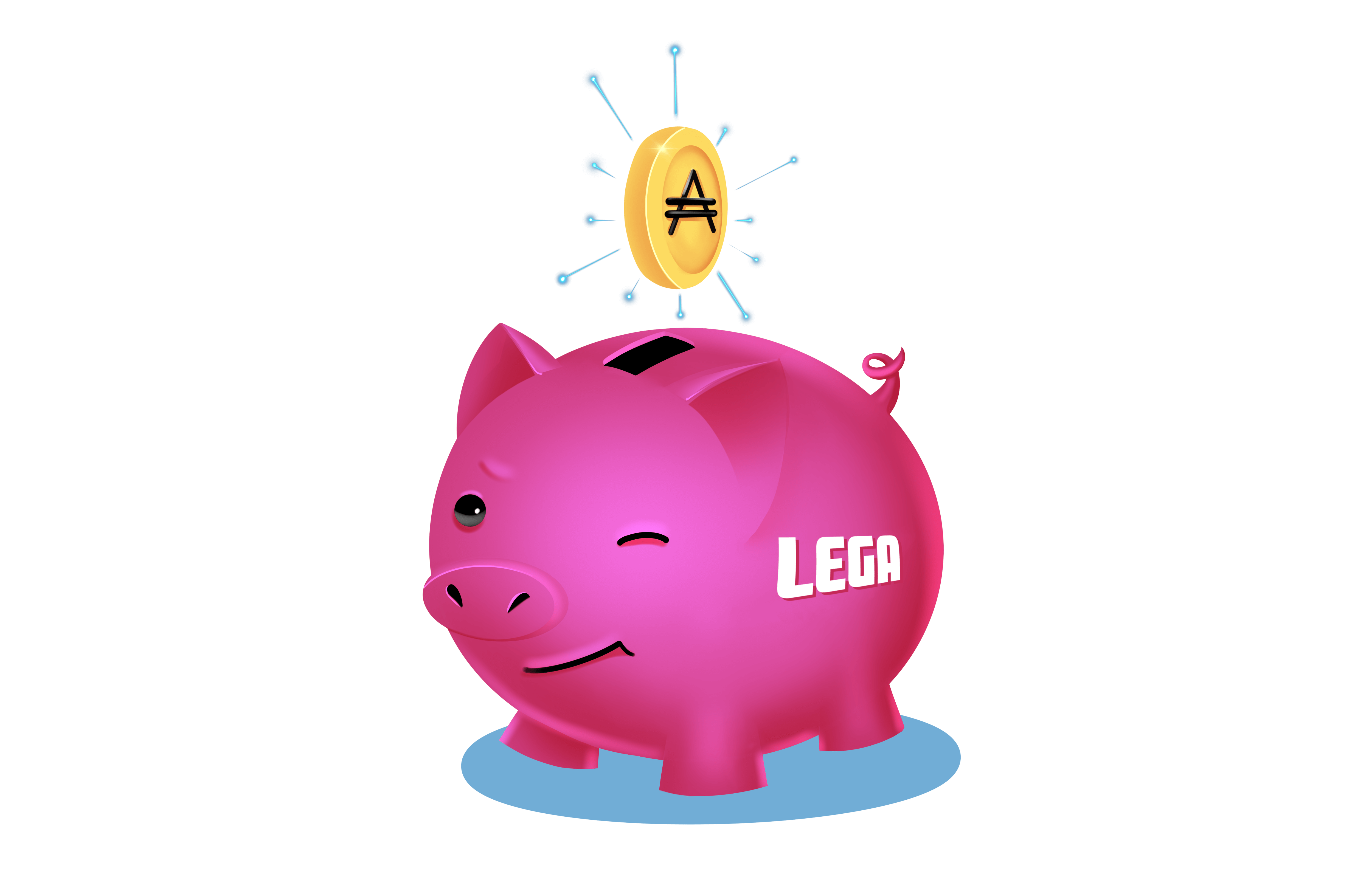DELEGATE YOUR ADA TO STAKE POOL LEGA IN 5 EASY STEPS
Many perspective delegators are asking: how to stake my ADA? Here are the 5 quick steps you can make to stake your ADA with our pool to start receiving Cardano proof of stake rewards.
Step 1: Acquire ADA from a crypto Exchange
Open an account on Binance, Bittrex, Coinbase or any exchange that lists ADA and go through KYC- know your customer onboarding. Once you purchased ADA there may be a holding period of up to 10 days before you can send ADA off the exchange, depending on your payment method.
Step 2: Download and install a compatible wallet
You will need to decide which wallet to use to custody your ADA and delegate your stake. The options are:
Daedalus – a full node wallet for Mac, PC, or Windows. This wallet required a powerful computer with 16GB of RAM and will take about a day to sync to the Blockchain before you can delegate. You can download it on www.daedaluswallet.io
NOTE: there is no mobile version of Daedalus, beware of scams.
Yoroi – a mobile Cardano wallet available for iPhone and Android smartphones. Look for Yoroi by Emurgo on Apple Apps Store and Google Play.
To keep your wallet secure, you must create a complex spending password as part of your wallet installation process. You will also be given your recovery phrases. Make sure that you keep your recovery phrase on paper and in a safe location. In case you lose your computer or phone this is your recovery lifeline. Do not for any reason share your recovery key with anyone or you will lose your funds.
Step 3: Send ADA to your wallet
Copy a “receive” address from the wallet you installed and send ADA from the exchange to this address.
Step 4: Delegate your stake
In a few minutes, your ADA should arrive to your wallet. Go to the Delegation tab in your wallet, it is represented by a network icon on the left side menu. Click on the Delegate button and search for LEGA pool to delegate to. Here you will need to enter your spending password and pay a small fee to delegate your stake.
Step 5: Grow your stake and track your rewards
You will receive a message that your delegation is successful. After 4 epochs or approximately 20 days, you will start receiving staking rewards which will be sent to your wallet. You can add to your staking position by sending more ADA to the same wallet and same address.